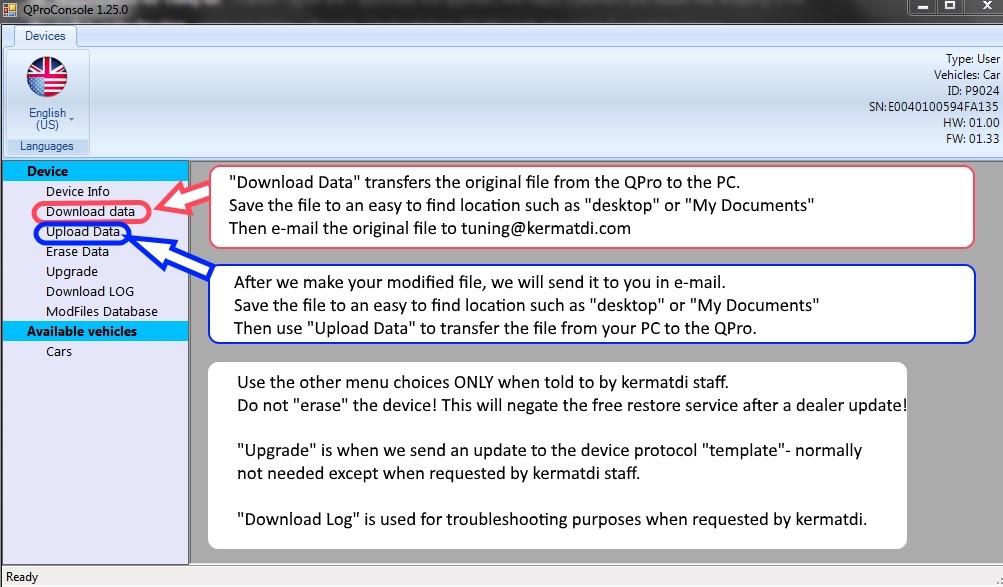- Home »
- Resources »
- Qpro Instructions »
- Step 3: Download and e-mail your car's data
Step 3: Download and e-mail your car's data
Start the Console App on your PC and plug the Qpro into USB. Let it finish updating over the internet. Then select "Download Data" to save the data file to your PC. Attach the file to an e-mail and send to tuning@kermatdi.com remembering to include your name and or invoice number.
Note: The app will proceed to update over the internet when starting the app. This may take a while!!
Note: An internet connection is required to use the Console App
Once the software finishes updating, you will only need to know 2 functions: Download Data and Upload Data. You will see these in the left menu. The Q-Pro uses the USB cable for the PC.
1) Download Data: Transfer the file (that was read from the car) from the device to the PC. E-mail this file to us, then we can send the modified file.
2) Upload Data: Transfer the modified file (that we send in e-mail) from the PC to the QPro device.